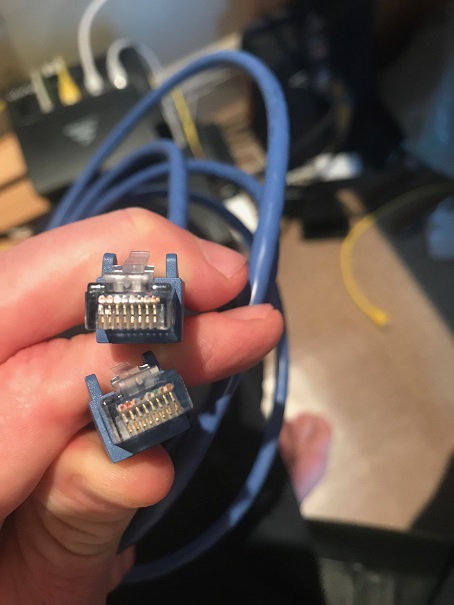- Home
- About
-
Services
- 2 Channel Stereo
- 4K TV
- Home Audio
- Home Automation
- Home Theater
- Lighting Control
- New Home Wiring
- Outdoor Speakers
- Outdoor TV
- Security Cameras
- Smart Home Installation
- Smart Lighting
- Streaming Devices
- Troubleshooting
- Universal Remotes
- WiFi Installation
- Whole House Audio Installation
- Audio Visual Installation
- TV Cabinets
- Products
- Gallery
- Contact
- Blog
Blog
You've arrived in a virtual vault of tips, reviews and information about today's:
- Surround sound receivers and 2 channel audio systems
- 4K TV, 8K televisions and home theater projectors
- Outdoor speakers and outdoor TV
- Universal remotes, smart home technology and home automation
- Technology blogs and our Youtube video reviews of the latest audio/video components
- Streaming devices including Apple TV 4K, Roku, Fire devices and more
- Audio streaming systems including Sonos, Heos, MusicCast and others
- Best WiFi mesh systems, networking products and methods to enhance your home WiFi
Check us out frequently for information about monthly audio/video sales and tidbits about the electronics industry!
Cut the cord from cable in 2024 - Get Rid of Cable?
Hulu, Amazon, Netflix, Fubo, Sling oh MY! Everyone is talking about cutting the cord from cable...but do you want to? Here are the pros-and-cons of getting rid of cable in 2024!
How to cut the cord from cable

Should you cut the cord from cable? Maybe not!
Everyone - "How to cut the cord from cable?"
This is one of the most popular questions we've gotten over the last few years. In some of our past articles, we've gone over the pros-and-cons of getting rid of cable and satellite TV and using streaming services for your TV viewing. See below:
How to cut the cord from cable - Part 1
How to cut the cord from cable - Part 2
Why you don't want to cut the cord from cable
In this quick blurb, we are going to focus on why you DON'T want to cut the cord from cable.
Example: Like football? You didn't if you had DirecTV's Sunday Ticket last week. No football for you! They had a glitch with their streaming service so you weren't able to watch most of the first series of games. You know what did give you football? Non-streaming cable boxes and satellite boxes.
Example: Amazon just brought on Thursday night NFL streaming games. YAY! I and many other thousands of people sure didn't like the continual audio drop-outs and audio delays trying the watch the Chargers vs. the Chiefs. You know what had FAR fewer drop-outs? Non-streaming cable boxes and satellite boxes.
Some past examples we list in the links above are:
Example: Want to watch channel 108 and you are on channel 9? You can't just punch in 1-0-8 with streaming TV. You need to go to the guide (which most of the time isn't a guide button so it can be confusing) and then navigate up/down/left/right/select to get to the desired channel.
Example: Want something that is reliable? Streaming devices such as Rokus, AppleTVs, Fire devices, etc. are much less reliable than cable boxes or satellite boxes. You will have more issues with audio drop-outs, menus not working, devices locking up due to heat, etc. with streaming devices vs. cable boxes or satellite boxes. NOTE: STICK-STYLE STREAMING DEVICES ARE THE WORST FOR RELIABILITY AS THEY CAN'T DISSIPATE HEAT AS WELL AS FULL-SIZE UNITS.
NOTE 2: We understand that there will be the guy that says "You are wrong Aire Theater Designs. I cut the cord three months ago and it works perfectly." To that guy, we say "We are glad it has worked for you in your one instance. In our experience with hundreds of set-ups (and maybe more), in GENERAL you will have less reliability using streaming TV instead of cable or satellite boxes."
Ex: Do you look like this? 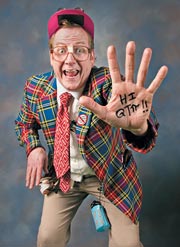
If so, you may understand what to do if you have picture and no sound, spinning menus with no video, no center channel volume, pixelized images, etc. However, for most of our clients, the confusion that cord cutting can cause may not be worth the money you save every month. Let's talk about money.
$$$: When you opt to use Youtube TV, Fubo TV, Sling, etc. to get TV programming, you are paying $49-$89/month for the privilege. You have dropped the cable TV portion of your bill but you have now assumed this new expense. In many cases, the dollar savings aren't all they are cracked up to be.
Summary: We don't want to be Mr. Complain so in conclusion, we think streaming can be right for certain people as long as you are technical, know how to reset your devices when needed and understand that on average, you will have more issues streaming TV than using a cable box or satellite box.
Got questions about streaming TV or how to cut the cord and are in the San Diego or Southern California area? Give us a call and let us know how we can help!
How to get the best WiFi | 70 yard football throw | Ask Seth Ep. 4
Conan was wrong when he said the greatest things in llife are to "Crush your enemies, drive them before you and hear the lamentations of their women." We think the greatest things are:
Seeing a 70 yard football throw
Knowing how to get better WiFi
Tower speakers large vs small? | San Diego tower speaker experts chime in

What crossover point is good for big, bad tower speakers?
A very popular question on many of today's audio/video websites and blogs is:
"What should I set my tower speakers to...large vs small? What frequency should I set them to?"
Being that the wife was out on this Saturday afternoon and the surf hadn't hit yet, I had a few hours to kill. Time to do some speaker testing! There is a lot of misinformation about these questions so we wanted to clarify the history of speaker set-up, the reasons why, what we heard during our demos today and reasons you might want to configure your home surround sound speakers in one way or another. Read on!
How to fix AppleTV - AppleTV4K and AppleTV tips and tutorials

AppleTV4K problems? See below for AppleTV tutorials and tips
We’ve had a bunch of questions lately about how to use an AppleTV streaming device. Thanks to our star actor (and fantastic technician) Will, we’ve been able to put together some videos that go over common AppleTV questions. See links below to make your AppleTV behave!
How to add apps to AppleTV:
https://www.youtube.com/watch?v=wbzvbVULkYw&t=38s
Airplay vs Screen Mirroring? How to Airplay and how to screen mirror:
https://www.youtube.com/watch?v=8ECZ1C6OrEs&t=47s
How to fix AppleTV – Frozen AppleTV, apps not working or no sound on AppleTV:
https://www.youtube.com/watch?v=MftqghBq7jQ&t=55s
These steps will work for most AppleTV4K or AppleTV streaming devices. Please LIKE and SUBSCRIBE to our channel if these videos help you make sense of today’s technology.
- San Diego smart home and streaming experts…Aire Theater Designs
Airplay on Roku - How to Airplay with Roku devices

Airplay is now available on Roku devices!
Airplay: "AirPlay lets you share videos, photos, music, and more from Apple devices to your Apple TV, favorite speakers, and popular smart TVs." (definition from Apple’s website).
Want to take something you’ve filmed on your phone and “zap” it to your TV? Use Airplay.
Want to play something on your 4K television from a website you’ve accessed on your iPad? Use Airplay.
Want to use your GIANT 123” TV as a monitor for your iMac laptop: Use Airplay.
As you can see from the examples above, Airplay is a neat feature that can provide a lot of utility and fun. In the past, Airplaying video content to your surround sound system was only possible through an AppleTV streaming device. There are many popular streaming devices on the market (Roku, AppleTV, Fire Stick, etc.) and this was one of the reasons that people would sometimes choose an AppleTV over a Roku in a “Roku vs AppleTV” challenge.
However, Roku has just added a feature that allows you to use Airplay through their newer devices. If you have a Roku Ultra, Roku Premiere4K (we sometimes call it “Roku Orange” as it has an orange box) and their 4K Stick, you can now Airplay to Roku without having an AppleTV streaming device!
Our technician Will was nice enough to film a video below showing how to do this. Check the link below. Thanks Will!
How to Airplay to Roku Video HERE
Got questions about which streaming device is best or why you should choose AppleTV vs. Roku? We install these things every day! Give us a call and let San Diego’s Roku experts go over the pros-and-cons with you.
Computer and network health - San Diego computer tips

During this strange time, we’re understandably getting more questions about computer and network health than ever before. We wanted to provide you with some technology health elements and troubleshooting tips. These are points that may help to cut down on frustration and make you more productive. This is somewhat of a long read but please check it out as we’re confident this can help now and in the future. See below:
Got an important Zoom or video call tomorrow on your computer?
- PREPARE: If your meeting is at 8 AM, don’t start doing updates and tweaks at 7:50 AM. If you do, you’re not going to make that meeting. Do these updates the day before DURING TECH SUPPORT HOURS and go onto the needed web platform to ensure that you can connect. Updates can cause certain functions to stop working so you want to make sure that tech departments are open in the event that you need to call to get support.
- DON’T USE THE INTERNET FOR OTHER THINGS: While you’re on your call, tell your children to stop playing video games, no Facebook Live, etc. These types of activities can slow up your network drastically and can contribute to glitching, delays, etc.
- DON’T CALL THE CABLE COMPANY IF YOU DON’T HAVE TO: With everything that is currently going on, the cable companies are more taxed than they have ever been. This is not the time to raise your Internet speed (see our point below about the Gigabit lie/Internet speed and why it isn’t that important), attempt to change providers, get new services, etc. We would recommend waiting on any non-essential tweaks until things get back to normal. “If it ain’t broke, don’t fix it.”
- CHECK YOUR BACKGROUND PROCESSES: If you have anything going on such as Carbonite back-ups, Dropbox syncing, iCloud uploads, etc. these services can all cut down on your Internet bandwidth and can cause issues with video conferencing. Turn these off if you have important video calls that need to be perfect. NOTE: If you do turn these off, make sure you turn them back on.
Want Healthy web browsing?
- RESTART YOUR MODEM AND ROUTER REGULARLY: This will help to prevent lock-ups and disruptions in your Internet service.
- RESTART YOUR LAPTOPS, TABLETS, PHONES, ETC: Restarting your devices regularly (turn off power, wait 30 seconds and then power them back up) will help to keep your electronics working properly.
- CLEAR YOUR BROWSER CACHE: Another phrase for this is “Don’t have 57 windows open on your laptop”. Close these unused browser windows and history for better surfing performance.
- MAKE SURE THAT YOUR BROWSER AND OPERATING SYSTEMS ARE UPDATED REGULARLY.
Random tips and opinions
- DON’T WORRY ABOUT INTERNET SPEED: The cable companies have been advertising their Gigabit service very frequently. Don’t believe the hype as you don’t need 1 Gbps for quality Internet connections. Here’s why Gigabit is good and bad:
- Most of our clients that have “gigabit” service are receiving 250-400 Mbps (25-40% of Gigabit speeds). Based on speed solely, ANYTHING in the house will run perfectly with this. Typically, most networks at 100 Mbps+ will allow household networked devices to run properly. Another point about this is that ALL of your devices, wallplates, connections and cables need to be Gigabit to theoretically get Gigabit speeds. Unfortunately, they almost never are. Our recommendation is not to get hung up on the idea of getting specifically Gigabit speed but just to know that having a Gigabit package will allow you to get GREAT speeds that should work with anything in your home.
- Throughput vs. speed: Throughput is how much network information (packets) gets to a location successfully. Elements such as using wired connections when possible, being in rooms/areas close to your WiFi routers and practicing good device health (see points above) will do more for your throughput than just concentrating on speed alone.
- ONE DEVICE WON’T CONNECT: If you have 1 device that won’t connect but 39 others that do, focus on the device that won’t connect as opposed to working on the other 39. If everything else works aside from one component, do the potential updates, resets, etc. on the device that won’t connect before you start resetting everything else.
- “IT AIN’T GOT NO GAS IN IT”: In the movie “Sling Blade”, this is one of Carl’s iconic lines. The point being made in this movie is that Carl looks for the simplest solution first. If your lawn mower doesn’t work, don’t take it completely apart and starting oiling the motor…check the gas first. Getting back to networks, if you have something that isn’t working, think about what might be the simplest thing first. This picture is of an Ethernet cable.
My computer stopped connecting to the Internet the other day. All of my other wired devices were working as well as my WiFi devices. Therefore, the simplest thing was to replace my Ethernet cable. TA-DA! My computer was working again! There was no reason that the cable should have gone defective…but it did. The point is that most problems are fixed by doing the simple stuff first.
We hope that this information helps you to become more Internet-savvy and that your devices behave. Need further help in San Diego with WiFi, computer troubleshooting or electronics...give us a call! NOTE: LIKE and SUBSCRIBE to our Youtube page below for future tips, reviews and information.
https://www.youtube.com/channel/UC9T427K3ZMta3YAa6um_rsg/featured
Best home theater company in San Diego - San Diego Home Theater installation, set-up and follow-up

Home Theater w/Acoustic Panels and Dolby Atmos
"Best Home Theater in San Diego"...That's a lofty title, isn't it? We want to bring up a point about today's home theaters and smart homes. In most cases, the best home theater doesn't necessarily have as much to do with the quality of the components as much as it does the actual set-up, calibration and then the reliability. We're going to focus on the reliability and follow-up aspect here. When you add a home theater or smart home solution to your house these days, we feel that it is VERY important to go with a company that will be around in the future and that has methods to help you remotely. Here's a couple quick points about us that address this.
"Are you going out of business" - Our recommendation for a home theater company would be one that has been around locally for a long time AND that has some form of brick & mortar presence or established showroom. Without either of these factors, it is very likely that these businesses won't be around for the long haul. We have seen dozens of these home theater companies go out of business over the last decade. If you opted to go with one of these audio/video "businesses", you may now be lacking crucial support or warranty options.
With us...no such issues. We've been around since 2006 and have a by-appointment showroom here in San Diego.

Home Theater Showroom with Def Tech, Monitor Audio, Martin Logan, Episode, Origin Acoustics and more!
"My XYZ stopped working" - Today's systems and devices are amazing in what they provide but unfortunately aren't anywhere as near as reliable as they were in the past. There are two components to this. First, most devices today rely on your wired or WiFi network. For this reason, insufficient network strength, WiFi drop-outs or provider issues can make it where your audio/video/home automation equipment just won't function. For this reason, we only install WiFi systems that let us see remotely what is going on with your system. Netflix won't work...we know why. Remote control stopped functioning...no problem. iPad won't connect...here's the solution. This eliminates all of the guesswork and normally lets us address isssues in minutes...not hours or days.
We also have the ability to either power-cycle components automatically or we provide a simple way for you to reset the power simply to all of your components. The biggest issue we see from day-to-day is certain components locking up due to power issues. This includes cable boxes, satellite boxes, DVD players, remote control processors, Smart TVs, etc. Without knowing what cable to pull out, this can turn into a total nightmare. Our automatic or self-managed solutions make this a breeze! See link below.
https://www.airetheaterdesigns.com/blog/item/236-audio-video-troubleshooting-and-help-with-netflix
There are a BUNCH of other reasons that we call ourselves the best home theater company in San Diego. Interested in finding out how we can help you? Give us a call!
The best home theater company in San Diego is here. Aire Theater Designs proudly serves all of San Diego County which includes Del Cerro, Talmadge, Kensington, Hillcrest, Mission Valley, Fashion Valley, El Cajon, Blossom Valley, La Mesa, Lake Murray, Friars, North Park, Balboa Park, Clairemont, Kearny Mesa, Mission Bay, Mission Beach, Pacific Beach, Ocean Beach, Point Loma and Downtown San Diego. We also gladly serve those in North San Diego County which includes Carlsbad, San Marcos, Vista, Elfin Forest, Oceanside, Escondido, Encinitas, Cardiff CA, Solana Beach, Del Mar, Cielo, The Bridges, The Crosby, The Lakes, Torrey Pines, Alta Del Mar, Carmel Mountain, Carmel Valley, Coronado, Fairbanks Ranch, Rancho Santa Fe, 4S Ranch, Santaluz, La Jolla, Poway, and Rancho Bernardo. Need help in Murrieta, Wildomar, Temecula, Fallbrook or Bonsall...we're there too. House by Pardee, Shea, Lennar or other builders? We can help!
Sony vs Samsung - Is Samsung better than Sony flat screen TVs

Sony vs Samsung TV - Which will get our thumbs up?
Without a doubt, Samsung and Sony have some of the best TVs on the market right now. The technology that each of these companies are utilizing and mastering is remarkable and just plain ‘ol EXCITING. The picture quality and color creation of these TVs is out-of-sight, amazingly realistic, eye-poppingly clear, bright, etc. I could go on and on. Let me tell you a little bit about each manufacturer’s technology and hopefully this will help you decide which is best for you.
Samsung flat screen TVs have always been known for their incredibly bright display paired with a super-wide color spectrum. In their BETTER LED models, Samsung touts technologies such as Dynamic Crystal Color which produces millions of additional color shades compared to other Standard HD TVs. They also possess Ultra Slim Array technology which controls lighting for deeper blacks and brighter whites, etc. In Samsung’s Premium Q-Series line, utilizing Quantum Dots, they developed tech such as Q-Color for over a billion color shades and 100% color volume (zero color-brilliance sacrifice at 100% brightness), Q-Contrast for deep blacks, and Ultra Black Elite anti-reflective coating to further achieve deeper blacks. All of this is with absolutely no chance of picture burn-in. Incredible! One notable downside to the Q-Series TV in general is the loss of color brilliance when viewing from an angle or from the side. If your TV room is set-up in such a way where everyone is pretty much viewing straight on or at least close to it, the Samsung Q series can be a great choice. If you have seats that are off-axis, read on for the advantages of Sony OLED.
Sony is known for their incredible ability to achieve an absolute natural color and lighting balance. Their Triluminos Display technology helps create a very life-like realistic experience and feel. For the ultimate in picture quality, check out the incredible depth, contrast and realism of the picture on Sony OLED TVs. Contrast is a GIGANTIC factor in providing a quality TV picture and thanks to Sony’s OLEDs paired with their Pixel Contrast Booster technolgy, ultimate blacks and bright whites are created resulting in an incredibly detailed and accurate looking picture. All of this is achieved using Sony’s super powerful X1 Ultimate Picture Processor. This is the best-looking TV and technology we have seen to date.
All the above aside, as a quick recommendation:
- If you want the BEST TV possible, choose Sony OLED.
- If you have seating that is off-axis from the TV, choose Sony OLED for the BEST picture or Sony’s 850F series.
- If you want the brightest TV for the money AND you sit in front of the TV, choose Samsung Q series.
- If you want the most natural colors, choose Sony vs. Samsung.
Here’s some of our IMO recommendations:
Best: #1 – Sony OLED (A9F, A8F)
#2 – Samsung QLED (Q9FN-Q7FN)
Better: #3 – Sony X900F XBR
#4 – Samsung NU8000 OR Sony XBR850F
If you REALLY want your home theater room or surround sound area to ROCK, add a surround sound receiver and home theater speakers. On a limited budget? We'd recommend adding a surround sound system with a modest TV over using a GREAT TV with no sound.
Still have questions about Samsung vs. Sony? Call us and we can go over which flat screen, OLED, LED Q-series or TV option is best for you!
Sony vs Samsung...ask our TV experts! Aire Theater Designs proudly serves all of San Diego County which includes Del Cerro, Talmadge, Kensington, Hillcrest, Mission Valley, Fashion Valley, El Cajon, Blossom Valley, La Mesa, Lake Murray, Friars, North Park, Balboa Park, Clairemont, Kearny Mesa, Mission Bay, Mission Beach, Pacific Beach, Ocean Beach, Point Loma and Downtown San Diego. We also gladly serve those in North San Diego County which includes Carlsbad, San Marcos, Vista, Elfin Forest, Oceanside, Escondido, Encinitas, Cardiff CA, Solana Beach, Del Mar, Cielo, The Bridges, The Crosby, The Lakes, Torrey Pines, Alta Del Mar, Carmel Mountain, Carmel Valley, Coronado, Fairbanks Ranch, Rancho Santa Fe, 4S Ranch, Santaluz, La Jolla, Poway, and Rancho Bernardo. Need help in Murrieta, Wildomar, Temecula, Fallbrook or Bonsall...we're there too. House by Pardee, Shea, Lennar or other builders? We can help!
Best Wireless Speakers | Best wireless speakers in San Diego

What is the best wireless speaker to buy? Read below for myths, truths and information.
I have been noticing a common request or inquisition among our customers as of late. This happens from time to time when something new and really different hits the market and generates buzz or popularity. As a company, we strive to keep on top of these new gear releases and learn about them from top to bottom so we can answer any and all questions you all may have. One of the top common interests lately is Wireless Speakers. What exactly are wireless speakers? Can wireless speakers be added easily in my home? How do wireless speakers work? Are wireless speakers truly wireless? What are the Best Wireless Speakers? These are the typical questions we receive quite frequently. I would like to briefly fill you in on the subject, hopefully answer some of the above questions for you, and just give you a better understanding of what wireless speakers are and what they can do for you.
Let me first get this little piece of information out on the table – THERE IS NO SUCH THING AS A SPEAKER WITH NO WIRES. All of the wireless speakers you hear of out on the market have a wire, a power cord. Yes, they all have a power cord. They need power to function. The ‘wireless’ part of these speakers is that the speaker wire that would normally be ran from the audio/video receiver or amp to the speaker is not needed. The wireless speaker gets its signal not from a wire, but from your home’s WiFi network. That brings up an important note that needs to be mentioned, a solid WiFi network is not only recommended, but is crucial for consistent reliability when using wireless speakers.
Latest Blog Posts
-
Monitor Audio Outdoor Speaker Sale! - #monitoraudio
Written on Wednesday, 23 April 2025 10:28
 Monitor Audio Outdoor Speaker Sale What is better...having amazing outdoor speakers or saving money? Pretty ridiculous question but that aside...why not…
Monitor Audio Outdoor Speaker Sale What is better...having amazing outdoor speakers or saving money? Pretty ridiculous question but that aside...why not… -
Sonos Ace Headphones On Sale! - #sonos
Sonos Ace Headphones On Sale!Written on Wednesday, 23 April 2025 10:05 Read more...
-
Best Outdoor Speaker of 2025? - Monitor Audio CL2M Review #monitoraudio
Best Outdoor Speaker of 2025? Best outdoor speaker of 2025? Maybe...see below and watch our latest video!Written on Saturday, 15 March 2025 10:32 Read more...