- Home
- About
-
Services
- 2 Channel Stereo
- 4K TV
- Home Audio
- Home Automation
- Home Theater
- Lighting Control
- New Home Wiring
- Outdoor Speakers
- Outdoor TV
- Security Cameras
- Smart Home Installation
- Smart Lighting
- Streaming Devices
- Troubleshooting
- Universal Remotes
- WiFi Installation
- Whole House Audio Installation
- Audio Visual Installation
- TV Cabinets
- Products
- Gallery
- Contact
- Blog
Blog
You've arrived in a virtual vault of tips, reviews and information about today's:
- Surround sound receivers and 2 channel audio systems
- 4K TV, 8K televisions and home theater projectors
- Outdoor speakers and outdoor TV
- Universal remotes, smart home technology and home automation
- Technology blogs and our Youtube video reviews of the latest audio/video components
- Streaming devices including Apple TV 4K, Roku, Fire devices and more
- Audio streaming systems including Sonos, Heos, MusicCast and others
- Best WiFi mesh systems, networking products and methods to enhance your home WiFi
Check us out frequently for information about monthly audio/video sales and tidbits about the electronics industry!
Best WiFi of 2024 - #eero #wifi7
Best WiFi of 2024
Looking for the best WiFi you can buy? Aren't we all. Our "Best WiFi for 2024" winner takes the award as in our opinion, it checks the boxes for the most needs for the most people. Here's why we picked the eero Max 7 as our best WiFi solution for 2024.
Black Friday Eero Sale - Save on Max 7 and Pro 6E Mesh WiFi
Black Friday Eero Sale
Man...we are so glad that Black Friday has now turned into "Black Week" or "Black Month". No more 15-16 hour days on the sales floor, giant lines, people fighting over products, etc. It's a kinder, gentler sale now. Fortunately, you now have the opportunity to save some $$$ on the pioneers of today's WiFi mesh systems...Eero! Why buy Eero? See our award-winning video above for details about Eero's line of WiFi routers and access points.
You can currently save money on Eero's King, the WiFi 7 juggernaut...the Eero Max 7 BUT sales abound on their step-down models, the Eero Pro 6E as well! NOTE: We wouldn't go any lower in their line. The step-down models from here are BOOOOOOOOOOOOOOOOO.
We only sell product in the San Diego area. However, we'll list the ongoing sales in the description that we have found through Amazon, Crutchfield and others. Our videos are not sponsored. Please click on the links below if you find our videos and info helpful as this allows us to keep making these and hopefully go out to lunch at some point on Youtube's dime.
Some of the current Black Friday sales are listed below:
✅ Eero Max 7 WiFi router - Regular $599...now $449.99! - https://amzn.to/4fWJ0VL
✅ 3 pack of Eero Pro 6E - Regular $599...now $349.99!: https://amzn.to/4fU4Hpx
See you soon with new Black Friday sale listings!
#eero #wifi #hifi #airetheaterdesigns #blackfriday #cybermonday
Eero Max 7 Review - #wifi #eero
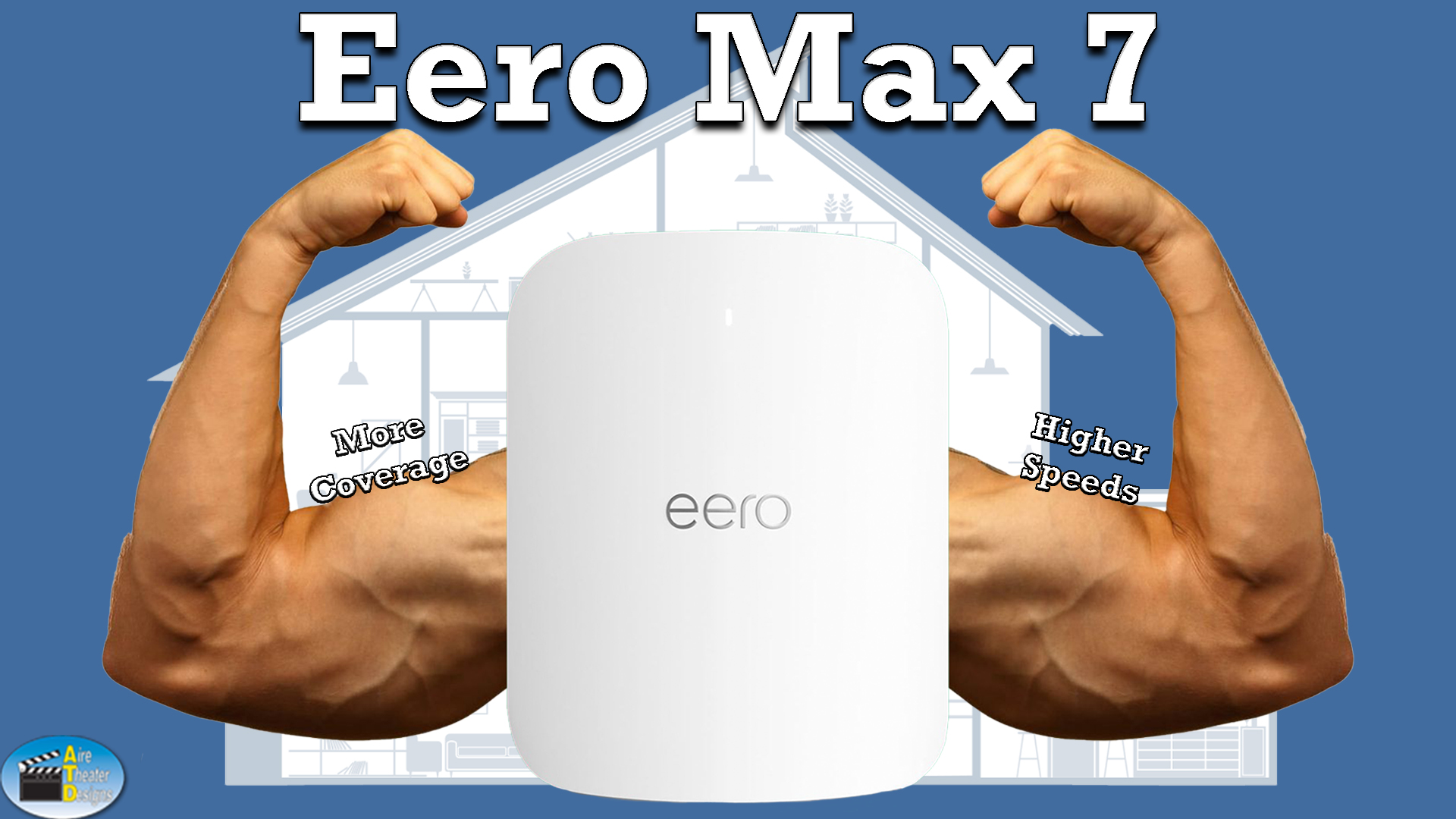
Get the latest WiFi 7 standard and more with this new mesh WiFi system from Eero
Eero Max 7 Review
Want the best WiFi San Diego? You may want to consider Eero if you don't live in a 30,000 square foot castle, plan on using it in a business with 300 people, are super computer guy, etc. Why should you put Eero on your short list and specifically, the new Eero Max 7 WiFi router? You may have read or watched our old videos previously including
Eero vs Google
andEero Pro 6e Review
Today, we want to review our new friend, the Eero for 2024...the Max 7 model! The tech specs are:
- Wifi Connectivity - Wi-Fi 7 Tri-band concurrent 2:4:4 (802.11a/b/g/n/ac/ax/be) with support for 240 MHz channels in 5 GHz and 320 MHz channels in 6 GHz; compatible with older Wi-Fi standards. Covers up to 2500 square feet.
- Processor, Memory and Storage - Quad-core A73 processor, 2GB RAM, 4GB flash storage.
- Dimensions - 7.24 x 8.73 x 3.54in (183.90 x 221.89 x 89.90mm).
- Wired connectivity - Two auto-sensing 10 GbE ports and two auto-sensing 2.5 GbE ports.
- Smart home connectivity - Works with Alexa, Smart Home Hub, Thread devices and Matter and Zigbee devices (as a controller only), Bluetooth Low Energy 5.0.
All the mumbo-jumbo aside...let's hit on what the above REALLY means in 2024 and what it will mean to you.
Whole Home Wi-Fi Coverage
Eero claims 2500 square feet of coverage with this unit. This is up from 2000 square feet from the old Eero Pro 6E extender. However, not all square feet are created the same. Do you have 2500 square feet in a high-rise with 3 floors, concrete between levels and lots of neighbors OR do you have a 2500 square foot single-story, ranch-style home with all of the appliances near the exterior of the home (we'll explain)? Not all homes have the same build or layout. Additionally, Wi-Fi doesn't like certain materials or objects such as:
- Appliances
- Mirrors
- Rock or Tile
- Electrical Panels
- Lathe and plaster
If your WiFi has to propagate through these materials, you may get less range than expected.
In one of our tests, we hooked up the Eero Max 7 in a 2-story home with a sunken garage that is just over 2800 square feet. It performed admirably, providing high speeds in all areas. It actually performed better in many areas of the home than the previous WiFi system which was comprised of 2 X Eero Pro 6e units. The Max 7 had speeds up to 3 times what the Pro 6e extenders provided in certain rooms and this was awesome!
However, we got LESS coverage outside of the home above with 1 Eero Max 7 router vs 2 X Eero Pro 6E extenders. Getting WiFi through walls, stucco, applicances, etc. can be tricky and thi is where it can be helpful to have multiple Eero units to get around these obstacles.
Wi-Fi Roaming
Today's Wi-Fi mesh systems claim "You can roam anywhere with our new mesh system" but this isn't necessarily true. The advantage of higher-end Wi-Fi systems that occupy a space above the Eeros, Netgears, Googles, etc. of the world is that they can be configured to do a MUCH better job with roaming or using Wi-Fi in areas that are located far away from where your router is. If you are video conferencing, walking around while making Facetime calls or Zooming away from your route location, this can be a problem for many mesh systems and this is where the Eero Max 7 can be a huge benefit.
Let's take the 2800+ square foot house we referenced earlier. In that home, your phone/tablet/computer would have to connect to multiple Eero units if you were attempting to Zoom or Facetime from different areas of the house. This can lead to break-ups in signal or the "Unable to connect" message on Zoom...OH NO! This can happen when your device gets confused and doesn't know which Eero extender to connect to. Today's mesh systems aren't smart enough AND your device isn't smart enough to automatically and instantaneously connect to the optimal WiFi extender. This is where the Eero Max 7 can be beneficial.
If your WiFi router has greater range, the issues listed above may go out the window because your devices don't need to bounce around between multiple WiFi units. In the house above used for testing, the Max 7 was perfect solution as it completely covered the interior of the home with fast WiFi. With the older configuration, there were 2 Eeros used to cover the house and this caused frequent break-ups when attempting to move through the house on Wi-Fi calls or Zoom. Moral of the story: Fewer Wi-Fi extenders = GOOD.
This video is not sponsored. Please consider purchasing Eero through the link below if you aren't in the Southern California area. We make a small commission via this medium and this helps support our business and our video channel so we can keep doing reviews. Thanks!
✅ Eero Max 7: https://amzn.to/49yKcM5
✅ Eero Pro 6E 3 pack: https://amzn.to/3ZfkZAn
✅ Eero Pro6+ 3 pack: https://amzn.to/3JJ0J4w
✅ Eero Pro 6E 2 pack: https://amzn.to/3GgLHST
✅ Eero Pro 6E single extender: https://amzn.to/3nnRNKd
WiFi Installation in San Diego

WiFi installation with Araknis and OVRC
WiFi Installation
Eero vs Google WiFi - Best mesh WiFi

Eero vs Google WiFi - What's the best mesh WiFi?
Eero vs Google WiFi
When it comes to good WiFi...you ain't got time to mess around! The Google Mesh WiFi product has gotten very popular lately buuuuuuuuuuuuut...we don't recommend it. As this just came up 30 seconds ago at one of our clients' homes, here's another reason to pass on Google WiFi and to go with Eero mesh systems...the pioneer in the WiFi mesh category.
How to get the best WiFi | 70 yard football throw | Ask Seth Ep. 4
Conan was wrong when he said the greatest things in llife are to "Crush your enemies, drive them before you and hear the lamentations of their women." We think the greatest things are:
Seeing a 70 yard football throw
Knowing how to get better WiFi
Eero review for 2022 | Eero mesh WiFi extenders Pro 6e, Pro 6 and more

Eero WiFi review - Eero Pro 6e, Eero Pro 6 and Eero mesh extenders
See our latest video review that details the Eero WiFi line-up including mentions of the Eero Pro 6e, Eero Pro 6 and others. In this video, we go over the pros and cons of Eero, Eero vs Ubiquiti and other elements to consider that may help you decide whether Eero is right for you.
Best home technology of 2021 | Best TV, best AVR , best universal remote
2021…it looks like we're coming around the corner here from the nightmare that was last year. If you saw our "Best TV of 2020" article from a year ago, you'll notice that it looks very similar to this list. This isn't a cop-out...we promise! There wasn't much product build and introduction with Covid so there wasn't a ton that changed. We’re listing below our own personal “Best of 2021” list for televisions, surround sound receivers, home speakers, WiFi products, universal remote controls and more.
Eero Pro 6E San Diego | San Diego Eero Pros
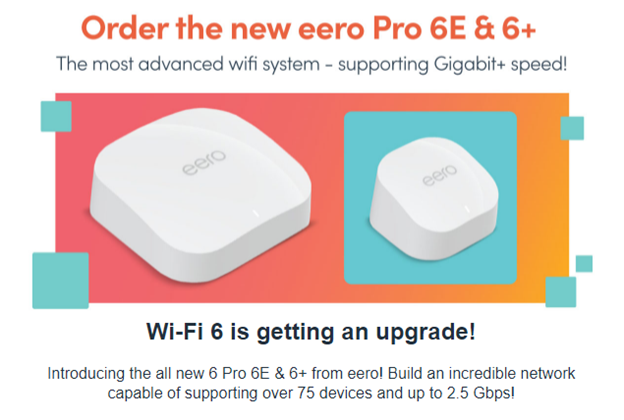
Want better WiFi San Diego? Eero PRO 6E is the best WiFi from Eero so far!
We love Eero! Without getting too far into the weeds, check out some of our old articles below, including our "Best WiFi of 2020" winner.
Eero won't work with DIY devices
Best TV, surround sound and WiFi of 2020 - Best TV, best audio/video receiver and more
2020…well, that was horrible. Although there were about 432 things wrong with last year, there were some great elements, particularly with audio/video products. We’re listing below our own personal “Best of 2020” list for televisions, surround sound receivers, home speakers, WiFi products, universal remote controls and more.

Best TV for 2020: Sony A9G OLED TV. This TV is the best set that we’ve ever seen at the consumer level. You may have read our prior articles about OLED technology and why it is awesome (SEE LINK HERE).
Sony has taken this OLED technology and overlaid it with their world-class color and motion processing. The end result…a picture that in our opinion, is unparalleled. P.S. You can buy Sony’s A8H OLED set for a lot less $$$ and get most of the features and performance of the A9.
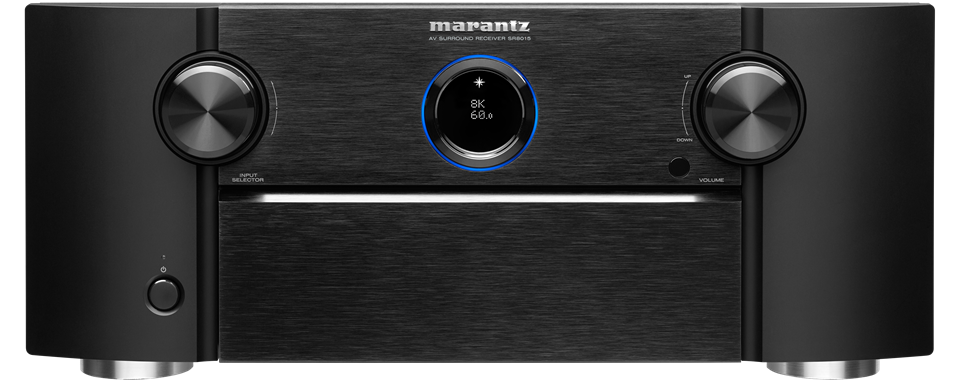
Best surround sound receiver for 2020: Marantz SR8015 surround sound receiver. In the past, you would normally choose a separate pre-amp and amplifier combo when you want HIGH-PERFORMANCE out of your audio and video system. With Marantz’s new receiver option, there may be no need for this added expense. This 11.2 channel X 140 watt having, Dolby Atmos providing, 8K processing, multi-room sending, toroidal transformer possessing, 38.4 pound weighing BEAST is unbelievable. Sonos vs. Heos? It’s got Heos built-in which saves you $$$ over buying a separate music streamer. The best surround sound receiver we’ve installed.

Best tower speaker for 2020: Martin Logan XTi60. We love when we get a new product and are blown away…especially when they are speakers. Home audio speakers and audio in general have an emotional component that you don’t get out of wireless routers, TVs, etc. These speakers sound SOOOOOOOO good! This 66 pound monolith features 2 X 8” drivers, 1 X 6.5” mid-range speaker and Martin Logan’s reference 2.4” Folded Motion tweeter. More importantly, they provide a presence and presentation of music that made one of our in-house listeners simultaneously want to cry and then fight, depending on the content being played. That emotional response is what great audio and speakers can provide. We like these so much we got a pair for our San Diego showroom.

Best WiFi for 2020: Eero Pro 6. With WiFi, we have a couple features that we see as very important. 1st, it’s just got to work. We’ve worked with other WiFi companies (we’ll omit the names so we don’t get sued) where every other job is a nightmare of slow speeds, devices not working and that have no concrete resolution from the manufacturer’s tech team. Eero just works with no nonsense. We’ve got hundreds of Eero and Eero Pro 6 mesh WiFi extenders in the field that attest to this. 2nd, Eero gives us a way to “see” your WiFi network remotely so we can tell you if it is up or down, if your connected device is misbehaving, if an Eero mesh extender is unpluggged, etc. This is VERY important for us to be able to service our clients in a quick and efficient manner. See link HERE. Want better WiFi San Diego? Eero Pro 6 is the answer!

Best universal remote for 2020: URC universal remote. In this category, we are picking a universal remote company instead of a specific product. URC is the best universal remote company for 2020 in our opinion because: 1) Things just work. We get calls frequently from people that have universal remotes from other companies and they HATE them because their systems aren’t intuitive and their home automation products get out of sync constantly. This doesn’t happen with URC. 2) Multiple solutions: URC has universal remotes that can “talk” to your WiFi network and ones that don’t. Want a universal remote for your 93 year old grandparent to watch TV? You DON’T want something that relies on the Internet. When the Internet or WiFi is down, Grandpa can’t watch TV. URC has remotes for Grandpa and for someone that wants an Elon Musk-level of technology.
Want the best home technology in 2020? We sell all of these products. Come to Aire Theater Designs for the best TV, stereo and WiFi that you can buy. P.S. Stay tuned for our "Best Outdoor TV of 2020" and "Best Outdoor Speaker of 2020" blog...coming soon!
Latest Blog Posts
-
Monitor Audio Outdoor Speaker Sale! - #monitoraudio
Written on Wednesday, 23 April 2025 10:28
 Monitor Audio Outdoor Speaker Sale What is better...having amazing outdoor speakers or saving money? Pretty ridiculous question but that aside...why not…
Monitor Audio Outdoor Speaker Sale What is better...having amazing outdoor speakers or saving money? Pretty ridiculous question but that aside...why not… -
Sonos Ace Headphones On Sale! - #sonos
Sonos Ace Headphones On Sale!Written on Wednesday, 23 April 2025 10:05 Read more...
-
Best Outdoor Speaker of 2025? - Monitor Audio CL2M Review #monitoraudio
Best Outdoor Speaker of 2025? Best outdoor speaker of 2025? Maybe...see below and watch our latest video!Written on Saturday, 15 March 2025 10:32 Read more...
