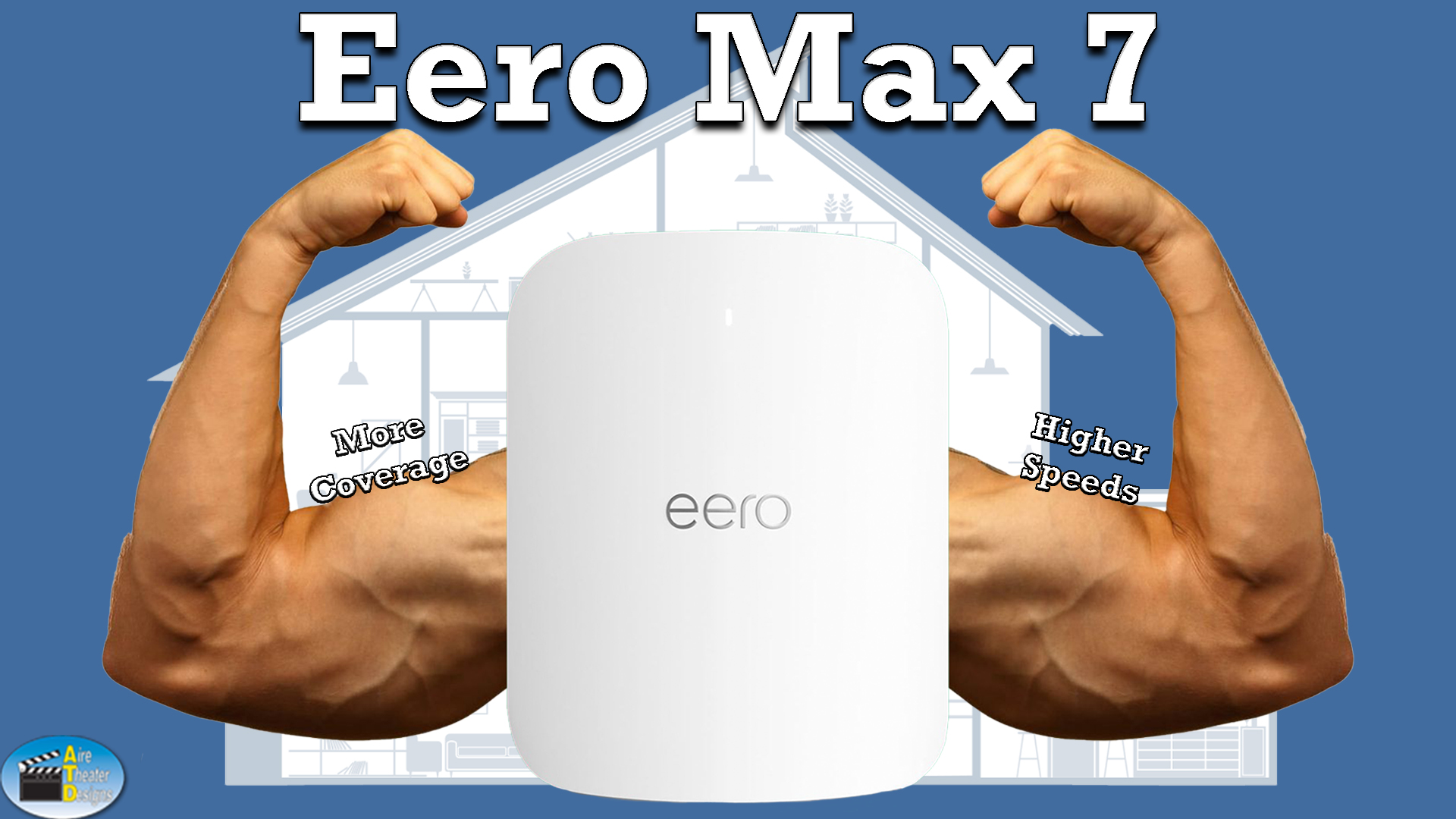You may have read or watched our old videos previously. See below:
Eero vs Google
Eero Pro 6e Review
Today, we want to review our new friend, the Eero for 2024...the WiFi 7 Max! The tech specs are:
- Wifi Connectivity - Wi-Fi 7 Tri-band concurrent 2:4:4 (802.11a/b/g/n/ac/ax/be) with support for 240 MHz channels in 5 GHz and 320 MHz channels in 6 GHz; compatible with older Wi-Fi standards. Covers up to 2500 square feet.
- Processor, Memory and Storage - Quad-core A73 processor, 2GB RAM, 4GB flash storage.
- Dimensions - 7.24 x 8.73 x 3.54in (183.90 x 221.89 x 89.90mm).
- Wired connectivity - Two auto-sensing 10 GbE ports and two auto-sensing 2.5 GbE ports.
- Smart home connectivity - Works with Alexa, Smart Home Hub, Thread devices and Matter and Zigbee devices (as a controller only), Bluetooth Low Energy 5.0.
All the mumbo-jumbo aside...let's hit on what the above REALLY means in 2024 and what it will mean to you.
Whole Home Wi-Fi Coverage
Eero claims 2500 square feet of coverage with the Max 7. This is up from 2000 square feet from the old Eero Pro 6E extender. However, not all square feet are created the same. Do you have 2500 square feet in a high-rise with 3 floors, concrete between levels and lots of neighbors OR do you have a 2500 square foot single-story, ranch-style home with all of the appliances near the exterior of the home (we'll explain)? Not all homes have the same build or layout. Additionally, Wi-Fi doesn't like certain materials or objects such as:
- Appliances
- Mirrors
- Rock or Tile
- Electrical Panels
- Lathe and plaster
If your WiFi has to propagate through these materials, you may get less range than expected.
In one of our tests, we hooked up the Eero Max 7 in a 2-story home with a sunken garage that is just over 2800 square feet. The Eero Max 7 performed admirably, providing high speeds in all areas. It actually performed better in many areas of the home than the previous WiFi system which was comprised of 2 X Eero Pro 6e units. The Max 7 had speeds up to 3 times what the Pro 6e extenders provided in certain rooms and this was awesome!
However, we got LESS coverage outside of the home above with 1 Eero Max 7 router vs 2 X Eero Pro 6E extenders. Getting WiFi through walls, stucco, applicances, etc. can be tricky and thi is where it can be helpful to have multiple Eero units to get around these obstacles.
Wi-Fi Roaming
Today's Wi-Fi mesh systems claim "You can roam anywhere with our new mesh system" but this isn't necessarily true. The advantage of higher-end Wi-Fi systems that occupy a space above the Eeros, Netgears, Googles, etc. of the world is that they can be configured to do a MUCH better job with roaming or using Wi-Fi in areas that are located far away from where your router is. If you are video conferencing, walking around while making Facetime calls or Zooming away from your route location, this can be a problem for many mesh systems and this is where the Eero Max 7 can be a huge benefit.
Let's take the 2800+ square foot house we referenced earlier. In that home, your phone/tablet/computer would have to connect to multiple Eero units if you were attempting to Zoom or Facetime from different areas of the house. This can lead to break-ups in signal or the "Unable to connect" message on Zoom...OH NO! This can happen when your device gets confused and doesn't know which Eero extender to connect to. Today's mesh systems aren't smart enough AND your device isn't smart enough to automatically and instantaneously connect to the optimal WiFi extender. This is where the Eero Max 7 can be beneficial.
If your WiFi router has greater range, the issues listed above may go out the window because your devices don't need to bounce around between multiple WiFi units. In the house above used for testing, the Eero Max 7 is a perfect solution as it completely covers the interior of the home with fast WiFi. With the older configuration, there were 2 Eeros used to cover the house and this caused frequent break-ups when attempting to move through the house on Wi-Fi calls or Zoom. Moral of the story: Fewer Wi-Fi extenders = GOOD.
This video is not sponsored. Please consider purchasing Eero through the link below if you aren't in the Southern California area. We make a small commission via this medium and this helps support our business and our video channel so we can keep doing reviews. Thanks!
✅ Eero Max 7: https://amzn.to/49yKcM5
✅ Eero Pro 6E 3 pack: https://amzn.to/3ZfkZAn
✅ Eero Pro6+ 3 pack: https://amzn.to/3JJ0J4w
✅ Eero Pro 6E 2 pack: https://amzn.to/3GgLHST
✅ Eero Pro 6E single extender: https://amzn.to/3nnRNKd