- Home
- About
-
Services
- 2 Channel Stereo
- 4K TV
- Home Audio
- Home Automation
- Home Theater
- Lighting Control
- New Home Wiring
- Outdoor Speakers
- Outdoor TV
- Security Cameras
- Smart Home Installation
- Smart Lighting
- Streaming Devices
- Troubleshooting
- Universal Remotes
- WiFi Installation
- Whole House Audio Installation
- Audio Visual Installation
- TV Cabinets
- Products
- Gallery
- Contact
- Blog
Blog
You've arrived in a virtual vault of tips, reviews and information about today's:
- Surround sound receivers and 2 channel audio systems
- 4K TV, 8K televisions and home theater projectors
- Outdoor speakers and outdoor TV
- Universal remotes, smart home technology and home automation
- Technology blogs and our Youtube video reviews of the latest audio/video components
- Streaming devices including Apple TV 4K, Roku, Fire devices and more
- Audio streaming systems including Sonos, Heos, MusicCast and others
- Best WiFi mesh systems, networking products and methods to enhance your home WiFi
Check us out frequently for information about monthly audio/video sales and tidbits about the electronics industry!
Sonos not working? How to fix Sonos systems.
How to fix your Sonos system? See our link below that goes over the details!
We LOVE Sonos! It opens up a world of music options, provides multiple solutions to listen to audio in a surround sound, outdoor audio or with portable speakers and has fewer issues than anything else we’ve tested. However, just like anything in life, Sonos can have problems from time-to-time.
Watch the video with Grandmaster Will in the video above which details how to fix Sonos including:
- How to restart Sonos
- How to unmute Sonos systems
- How to reboot Sonos components
These processes will work with all Sonos components including the new Sonos 2021 models like the Sonos PORT, Sonos ARC, Sonos PLAY5, Sonos BEAM, Sonos SUB and the Sonos ONE. Still can’t get Sonos to work or want to add Sonos to your home audio system? Let our San Diego Sonos experts point you in the right direction.
P.S. Got a Sonos system we didn't install? See our 2nd Sonos tutorial that goes more in depth on our Youtube page.
Sonos not working? Call us. Aire Theater Designs proudly serves all of San Diego County including the communities and cities of Central San Diego County which includes Del Cerro, Allied Gardens, Talmadge, Kensington, Hillcrest, Mission Valley, Fashion Valley, La Mesa, Lake Murray, Friars, North Park, Balboa Park, Clairemont, Kearny Mesa, Mission Bay, Mission Beach, Pacific Beach, Ocean Beach, Imperial Beach, Pt Loma and Downtown San Diego. We also gladly serve those in North San Diego County which includes Carlsbad, San Marcos, Vista, Elfin Forest, Oceanside, Olivenhain, Escondido, Encinitas, Cardiff by the Sea, Solana Beach, Del Mar, Rancho Santa Fe, 4S Ranch, Santaluz, Alta Del Mar, La Jolla, Poway and Rancho Bernardo. We aren't forgetting about our East County friends in El Cajon, Blossom Valley, Lakeside and Alpine. Need help in Murrieta, Wildomar, Temecula, Fallbrook or Bonsall...we're there too.
How to fix AppleTV - AppleTV4K and AppleTV tips and tutorials

AppleTV4K problems? See below for AppleTV tutorials and tips
We’ve had a bunch of questions lately about how to use an AppleTV streaming device. Thanks to our star actor (and fantastic technician) Will, we’ve been able to put together some videos that go over common AppleTV questions. See links below to make your AppleTV behave!
How to add apps to AppleTV:
https://www.youtube.com/watch?v=wbzvbVULkYw&t=38s
Airplay vs Screen Mirroring? How to Airplay and how to screen mirror:
https://www.youtube.com/watch?v=8ECZ1C6OrEs&t=47s
How to fix AppleTV – Frozen AppleTV, apps not working or no sound on AppleTV:
https://www.youtube.com/watch?v=MftqghBq7jQ&t=55s
These steps will work for most AppleTV4K or AppleTV streaming devices. Please LIKE and SUBSCRIBE to our channel if these videos help you make sense of today’s technology.
- San Diego smart home and streaming experts…Aire Theater Designs
Best TV, surround sound and WiFi of 2020 - Best TV, best audio/video receiver and more
2020…well, that was horrible. Although there were about 432 things wrong with last year, there were some great elements, particularly with audio/video products. We’re listing below our own personal “Best of 2020” list for televisions, surround sound receivers, home speakers, WiFi products, universal remote controls and more.

Best TV for 2020: Sony A9G OLED TV. This TV is the best set that we’ve ever seen at the consumer level. You may have read our prior articles about OLED technology and why it is awesome (SEE LINK HERE).
Sony has taken this OLED technology and overlaid it with their world-class color and motion processing. The end result…a picture that in our opinion, is unparalleled. P.S. You can buy Sony’s A8H OLED set for a lot less $$$ and get most of the features and performance of the A9.
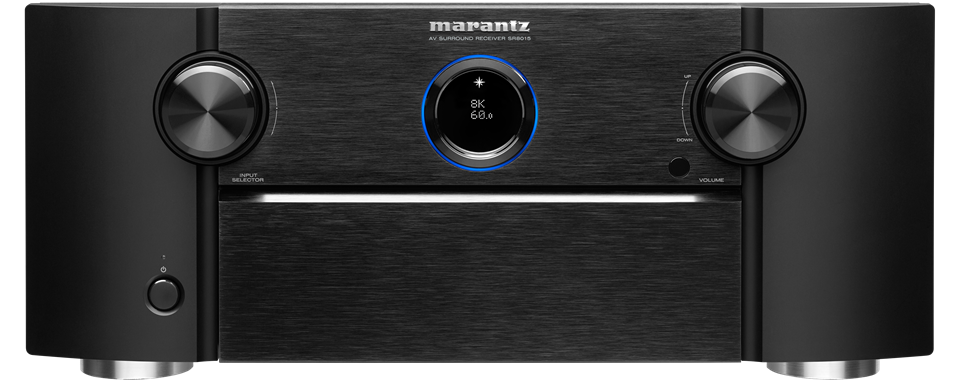
Best surround sound receiver for 2020: Marantz SR8015 surround sound receiver. In the past, you would normally choose a separate pre-amp and amplifier combo when you want HIGH-PERFORMANCE out of your audio and video system. With Marantz’s new receiver option, there may be no need for this added expense. This 11.2 channel X 140 watt having, Dolby Atmos providing, 8K processing, multi-room sending, toroidal transformer possessing, 38.4 pound weighing BEAST is unbelievable. Sonos vs. Heos? It’s got Heos built-in which saves you $$$ over buying a separate music streamer. The best surround sound receiver we’ve installed.

Best tower speaker for 2020: Martin Logan XTi60. We love when we get a new product and are blown away…especially when they are speakers. Home audio speakers and audio in general have an emotional component that you don’t get out of wireless routers, TVs, etc. These speakers sound SOOOOOOOO good! This 66 pound monolith features 2 X 8” drivers, 1 X 6.5” mid-range speaker and Martin Logan’s reference 2.4” Folded Motion tweeter. More importantly, they provide a presence and presentation of music that made one of our in-house listeners simultaneously want to cry and then fight, depending on the content being played. That emotional response is what great audio and speakers can provide. We like these so much we got a pair for our San Diego showroom.

Best WiFi for 2020: Eero Pro 6. With WiFi, we have a couple features that we see as very important. 1st, it’s just got to work. We’ve worked with other WiFi companies (we’ll omit the names so we don’t get sued) where every other job is a nightmare of slow speeds, devices not working and that have no concrete resolution from the manufacturer’s tech team. Eero just works with no nonsense. We’ve got hundreds of Eero and Eero Pro 6 mesh WiFi extenders in the field that attest to this. 2nd, Eero gives us a way to “see” your WiFi network remotely so we can tell you if it is up or down, if your connected device is misbehaving, if an Eero mesh extender is unpluggged, etc. This is VERY important for us to be able to service our clients in a quick and efficient manner. See link HERE. Want better WiFi San Diego? Eero Pro 6 is the answer!

Best universal remote for 2020: URC universal remote. In this category, we are picking a universal remote company instead of a specific product. URC is the best universal remote company for 2020 in our opinion because: 1) Things just work. We get calls frequently from people that have universal remotes from other companies and they HATE them because their systems aren’t intuitive and their home automation products get out of sync constantly. This doesn’t happen with URC. 2) Multiple solutions: URC has universal remotes that can “talk” to your WiFi network and ones that don’t. Want a universal remote for your 93 year old grandparent to watch TV? You DON’T want something that relies on the Internet. When the Internet or WiFi is down, Grandpa can’t watch TV. URC has remotes for Grandpa and for someone that wants an Elon Musk-level of technology.
Want the best home technology in 2020? We sell all of these products. Come to Aire Theater Designs for the best TV, stereo and WiFi that you can buy. P.S. Stay tuned for our "Best Outdoor TV of 2020" and "Best Outdoor Speaker of 2020" blog...coming soon!
Airplay on Roku - How to Airplay with Roku devices

Airplay is now available on Roku devices!
Airplay: "AirPlay lets you share videos, photos, music, and more from Apple devices to your Apple TV, favorite speakers, and popular smart TVs." (definition from Apple’s website).
Want to take something you’ve filmed on your phone and “zap” it to your TV? Use Airplay.
Want to play something on your 4K television from a website you’ve accessed on your iPad? Use Airplay.
Want to use your GIANT 123” TV as a monitor for your iMac laptop: Use Airplay.
As you can see from the examples above, Airplay is a neat feature that can provide a lot of utility and fun. In the past, Airplaying video content to your surround sound system was only possible through an AppleTV streaming device. There are many popular streaming devices on the market (Roku, AppleTV, Fire Stick, etc.) and this was one of the reasons that people would sometimes choose an AppleTV over a Roku in a “Roku vs AppleTV” challenge.
However, Roku has just added a feature that allows you to use Airplay through their newer devices. If you have a Roku Ultra, Roku Premiere4K (we sometimes call it “Roku Orange” as it has an orange box) and their 4K Stick, you can now Airplay to Roku without having an AppleTV streaming device!
Our technician Will was nice enough to film a video below showing how to do this. Check the link below. Thanks Will!
How to Airplay to Roku Video HERE
Got questions about which streaming device is best or why you should choose AppleTV vs. Roku? We install these things every day! Give us a call and let San Diego’s Roku experts go over the pros-and-cons with you.
Latest Blog Posts
-
Monitor Audio Outdoor Speaker Sale! - #monitoraudio
Written on Wednesday, 23 April 2025 10:28
 Monitor Audio Outdoor Speaker Sale What is better...having amazing outdoor speakers or saving money? Pretty ridiculous question but that aside...why not…
Monitor Audio Outdoor Speaker Sale What is better...having amazing outdoor speakers or saving money? Pretty ridiculous question but that aside...why not… -
Sonos Ace Headphones On Sale! - #sonos
Sonos Ace Headphones On Sale!Written on Wednesday, 23 April 2025 10:05 Read more...
-
Best Outdoor Speaker of 2025? - Monitor Audio CL2M Review #monitoraudio
Best Outdoor Speaker of 2025? Best outdoor speaker of 2025? Maybe...see below and watch our latest video!Written on Saturday, 15 March 2025 10:32 Read more...
