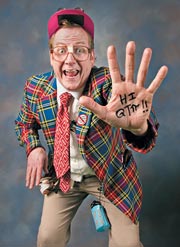
"Got a power outage? No problem... Poindexter with the Power Outage Police is here. You may be experiencing issues with your audio/video systems after SDGE's 12 hour snafu last week. If your cable box seems to be going through the channels much more slowly than usual, here's what to do:
1) Go into the SETTINGS on the box (press button that says SET or SETTINGS)
2) Press A (or yellow triangle) to go into "More Settings"
3) Go into "Audio/Video" and choose "Video Output Formats"
4) Make sure that only the setting for 1080i is checked
5) Exit out of menus and continue watching TV
Your cable problems are now solved. If you have further questions, touch base with my brethren at ATD. I need to go... I hear a cat somewhere stuck in a tree. Up up and AWAY!!"

